(…)
Se arriba a la ciudad como pasando de las tinieblas a la luz, de la inconsciencia social a la conciencia. Y ello, porque a medida que penetramos en ella tomamos conciencia de un sinnúmero de fines y utilidades, dejando atrás todo lo que no vale para la meta borrosa, pero siempre inteligente, del grupo social. Se produce entonces como un desplazamiento de facultades en uso y hasta se hipoteca la verdad más íntima, en razón de alguna utilidad. (…) La inteligencia se depura en los archivos, en los papeles, en las oficinas, en el dominio de las leyes y de las normas policiales, en la justicia civil, en la educación y alcanza su poderío en el estado. En el terreno de la utilidad al bien común, la ciudad pide la inteligencia ya sea en los quehaceres burocráticos, en la univocidad de los fallos o en el sentido común del pueblo.
Por ello se produce un desplazamiento definitivo de las facultades a utilizar. La inteligencia es llevada a la conciencia, dejándose en el inconsciente el resto. Vivir en la ciudad es medir la inteligibilidad de nuestro fin y encontrar una meta demasiado rigurosa para todos nuestros supuestos. No cuenta lo que queremos; sino que vale la traducción de eso que queremos a la inteligencia, a la utilidad. Se traiciona así la integridad de nuestra voluntad y se deja atrás, superado por el olvido, lo que hubiéramos hecho en una situación menos apremiante. De la integridad del individuo depende que reconozca esa otra faceta de su anhelo, ya con ironía o ya como un supuesto angustioso de su tergiversación.
La solución corriente es la ironía, porque representa una solución ambivalente, dual, por la que el hombre medio participa por una parte de la inteligencia ciudadana sin abandonar, por la otra, todo aquello que debió dejar atrás. Indeciso entre la verdad del suelo y de la ficción, opta por la medianía, el término medio o más bien el factor común de la realidad que lo rodea. Del tiempo, de la sucesión de vivencias y circunstancias saca su fe en lo establecido y cree en la unidad inteligible que mantiene a la sociedad, reforzada por el sentido popular de la ciencia, la educación secundaria o la cultura de revista. Seducido por la inteligencia ciudadana apunta siempre a una ley que simplifique la vida, ya sea física, natural, o estatal y en la búsqueda de su…
continuar leyendo
(…)
En la máquina se originan uniones continuadas en forma de cadena; la máquina no puede llevar a cabo transiciones repentinas, por saltos, es decir que no puede modificar los principios originales.
En cambio, el pensamiento humano realiza sus descubrimientos más significativos sobre la base de la fantasía creadora, la cual representa una ruptura de la continuidad en el proceso del conocimiento.
Si consideramos, por ejemplo, la situación de la física hacia fines del siglo XIX, podremos decir que la máquina podría haber calculado, con una exactitud de un millonésimo, los datos de la irradiación y de la absorción del llamado corpúsculo negro, pero no habría llegado al importante descubrimiento de Max Planck sobre la discontinuidad del intercambio energético. En el mejor de los casos, la máquina puede comparar, sobre un mismo plano y sobre la base del método de “prueba y error”, las posibilidades, pero el mundo real y las informaciones sobre el mismo son polifacéticos y amplios, y no pueden ser reducidos a un plano. El traslado casual de la máquina a otro plano, a una clase de sucesos no contemplados en el programa, significa una catástrofe, una “psicosis” de la máquina, una “conspiración de las mónadas”, como lo expresara Norbert Wiener, basándose en Leibniz. En el hombre, en cambio, las asociaciones por saltos despiertan ideas inconscientes, que siempre se hallan presentes, en un plano posterior, en el cerebro. Para el hombre, tales saltos son necesarios para pasar de una teoría a otra.
(…)
En todo caso, todas las investigaciones sobre este problema de la relación entre el hombre y la máquina, deberán partir, en el futuro previsible, del hecho -determinate de toda la evolución posterior de la máquina- que los autómatas han surgido de la actividad espiritual del hombre.
(…)
La construcción de autómatas que se reproducen a sí mismos tuvo como consecuencia un progreso fundamental en el desarrollo de las máquinas cibernéticas: éstas logran la capacidad de una cierta autoevolución. Pero aún esta evolución independiente de los autómatas será muy relativa, puesto que la misma tendrá lugar sobre la base del “impulso inicial” dado al sistema autoreproductor por el hombre, el cual da un programa inicial al autómata. Por esta razón, todas las ideas de una “sociedad de máquinas” independiente, la cual incluso podríoa llegar a rebelarse contra el hombre, son utopías reaccionarias y carentes de fundamento. El reino de las máquinas, aún de las autoreproductoras, no puede llegar a ser independiente,…
continuar leyendo
Some months ago I started some ffmpeg experiments I would like to slowly note here in my blog.
It’s not the first time I’ve tinkering with ffmpeg. But this time I was trying to fix a problem I like call “the VOD bias”. So allow me to start from there.
There are lots of multimedia FLOSS out there, from libraries to complete tools suites, being ffmpeg by far -and by merit- the most recognized of them all. However, it’s pretty common that all those tools and libraries are often designed with files use cases in mind. Which is about common sense, and it usually works great for most people. But since I work in the Live Streaming field, that means trouble, and it actually bites me quite often.
In Live Streaming, your challenge is to generate a constant, non-interrupted multimedia stream: the output of your work must have no gaps, no stops, no discontinuities. There are many reasons for that, only visible when you’re already working in this field -like a usual absolute disregard of responsability from players when anything happens with the stream, too sensible hardware, too anxious multimedia consumers, synthetic metrics that exaggerate any glitch consequences and turn it into a business problem, the draconic 24/7/365 uptime regime, etc-. But very, very rarely such reasons are part of the rationale behind multimedia software. And there are of course many examples, but a paradigmatic one is the ffmpeg behaviour when its job it to produce a stream -NOT a file-.
You see, ffmpeg is able to create mostly anything multimedia related. You can, for example, feed ffmpeg with an input multimedia stream, and do stuff with it. You can also convert an input file into an output stream -looped or not-, and you can even create a stream from several multimedia sources ffmpeg allows you to use -like hardware inputs, or “source filters” that creates media on-the-fly-. It calls itself quite acuratelly “media converter”. But surprisingly for the people who doesn’t work in live streaming, ffmpeg always works with a file rationale -not “streams”-, even when it allows you to do so many things with streams.
The consequences of this are quite a few. For example, if you tell ffmpeg to create an output stream with x and y characteristics, let’s say using another stream as input, and you set parameters like “constant bitrate”, “constant framerate”, “x frames per seconds”,…
continuar leyendoSiempre se ha intentado inventar máquinas. Pero la cibernética es una reflexión sobre la invención de las máquinas. Ella introduce en éstas el cálculo y la razón, confiando plenamente en el poder de acopio y de memoria del trabajo razonable. Puesto que no se trata más que de aplicaciones prácticas (encontrar la mejor máquina en vistas a un objetivo dado y con la ayuda de medios bien definidos), el razonamiento debería, a la larga, sobrepasar la habilidad, la inspiración y los rasgos del genio.
Pero esta reflexión es extrema y sin otros límites que los -eventuales- del universo. La cibernética representa el último eslabón conocido de la organización de la acción, después del período de los magos y del de los técnicos.
Los objetivos del mago eran grandiosos: producir oro, correr a la velocidad del pensamiento, obtener a voluntad la lluvia o la inmortalidad. Pero el mago ignoraba la buena disposición de los medios. No sabía utilizar los que tenía a su alrededor y se limitaba a los encantamientos y a los pasos mágicos ineficaces.
El técnico, por el contrario, se las ha ingeniado para organizar los medios inmediatamente movilizables. De esta manera ha logrado cierto número de objetivos. A esta técnica que no apunta a lo imposible, pero que alcanza los objetivos que se ha propuesto, se le une una especie de modestia: la creencia en la excelencia de las organizaciones naturales y en el peligro de las empresas demasiado ambiciosas y demasiado alejadas del género de vida que hemos sostenido siempre.
Por fín, el cibernético ha unido a una técnica extremadamente ambiciosa a los objetivos casi ilimitados del mago: cambiar un hombre en una mujer, llegar a la luna, arrancar el secreto de la materia… y muchos otros.
El cibernético queda encerrado dentro de la técnica. Como el sofista, se limita a ofrecer a los hombres la realización de sus deseos por inverosímiles que sean. Nunca se refiere (en apariencia) a la moral y jamás escoge los objetivos. A él únicamente le interesan los medios. El ingeniero a quien se le pide que realice un objetivo propuesto debe poder responder: es factible; y ofrecer los medios. El ingeniero que, antes de conocer el objetivo propuesto, contesta: probablemente es factible, seguramente será un cibernético que no sólo posee los conocimientos sino también el estado de espíritu cibernético*. Podemos aquí adoptar como divisa de la cibernética la expresión: probablemente es factible.
(…)
Al igual que ocurre…
continuar leyendo
Algunas notas desde un manual añejo de cibernética, muy pertinentes para nuestra actualidad rodeada de modelos de inteligencia artificial, ciencia tan relativizada como desfinanciada, y un gremio informático en su peor momento de explotación y decadencia.
Si estudiamos un sector de la realidad, lo describimos por medio de ciertas sentencias que pertenecen a un lenguaje determinado, al cual denominamos lenguaje-objeto. Si el conjunto de sentencias es suficientemente rico y lógicamente coherente y, además, incluye sentencias que tienen cabalmente validez general, entonces podemos considerar a dicho conjunto de sentencias como una ciencia. Supongamos, por ahora, que solamente a tal conjunto de sentencias es a lo que llamamos ciencia.
Ahora hagamos caso omiso de ese sector de la realidad que es descrito por la ciencia y concentremos nuestra atención en la ciencia misma. Entonces surgen varias cuestiones: ¿dicha ciencia es consecuente internamente? ¿Es verificable experimentalmente? ¿Cuáles sentencias de esa ciencia se desprenden lógicamente de una sentencia dada? ¿Cuáles sentencias de esa ciencia son lógicamente independientes unas de otras? Contrariamente a las apariencias superficiales, todas estas cuestiones y sus correspondientes respuestas no están formuladas en el lenguaje-objeto, sino en otro lenguaje (que incluye, entre otras cosas, los nombres de las sentencias pertenecientes a la ciencia). Este lenguaje, que sirve al nuevo propósito de describir la ciencia, puede ser llamado metalenguaje. Y las respuestas a las cuestiones que acabamos de plantear pertenecerán a un dominio diferente al de la ciencia, tal como hemos considerado estrechamente aquí. Dichas respuestas pertenecerán a un conjunto de sentencias al que denominaremos metaciencia. De esta manera, la metodología moderna distingue la lógica de la metalógica, a aritmética y la metaaritmética, la geometría y la metageometría.
Generalmente no nos ocupamos de la metaciencia, antes de habernos ocupado de la ciencia; pero hay una notable excepción, de la cual trataremos después.
La respuesta al problema de saber cuál es el dominio de una ciencia dada, no es un problema científico, sino metacientífico. Entonces, cuando preguntamos acerca del dominio de una ciencia, antes de habernos familiarizado por lo menos con una de las sentencias pertenecientes a dicha ciencia, nuestra pregunta no es impropia, pero es prematura; ya que nos ocupamos demasiado pronto de la metaciencia. Por eso es que parece más razonable ocuparse primero de una ciencia determinada y sólo después de la metaciencia. Éste es el orden adoptado en este libro y, por tal razón, es que hasta aquí abordamos el problema de…
continuar leyendoI saw this morning on techrights some news about RMS coming to Buenos Aires.
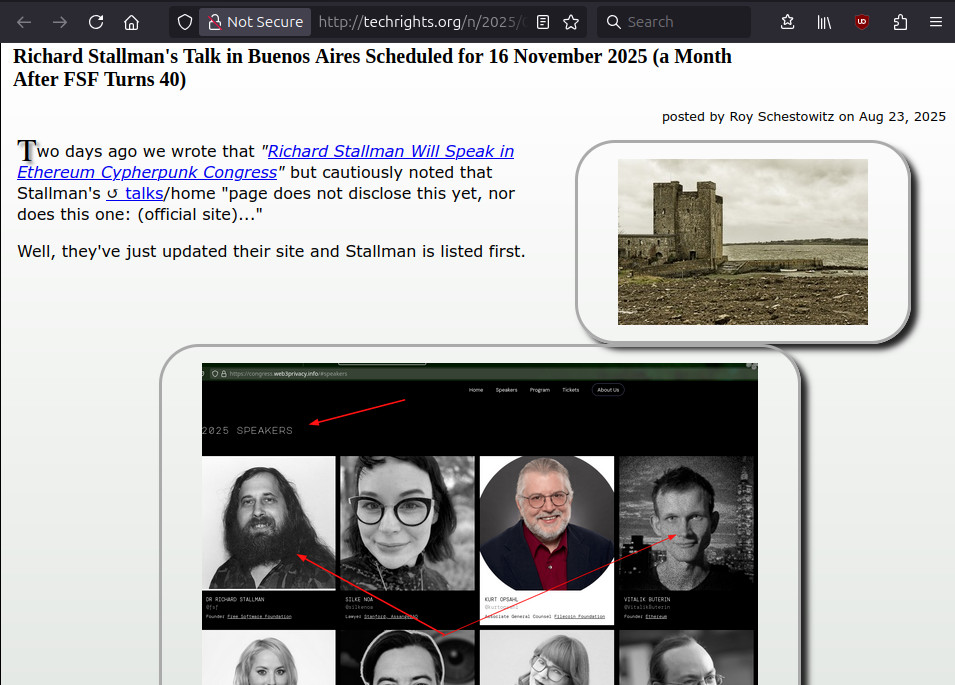
But then I saw the context is web3-something, and there’s the Ethereum cryptobro there, so already I don’t like this one bit. In any case, having a figure like RMS near us is a privilege this days, so I played ball. The first thing I saw next is that it requires registration: it’s free –as in gratis–, but you need to register. Which is ironic in the context of all this “PRIVACY IS FREEDOM” ethos, but it’s equally understandable: you can’t just let everyone in because there are space limitations. So I did go to the event registration form.
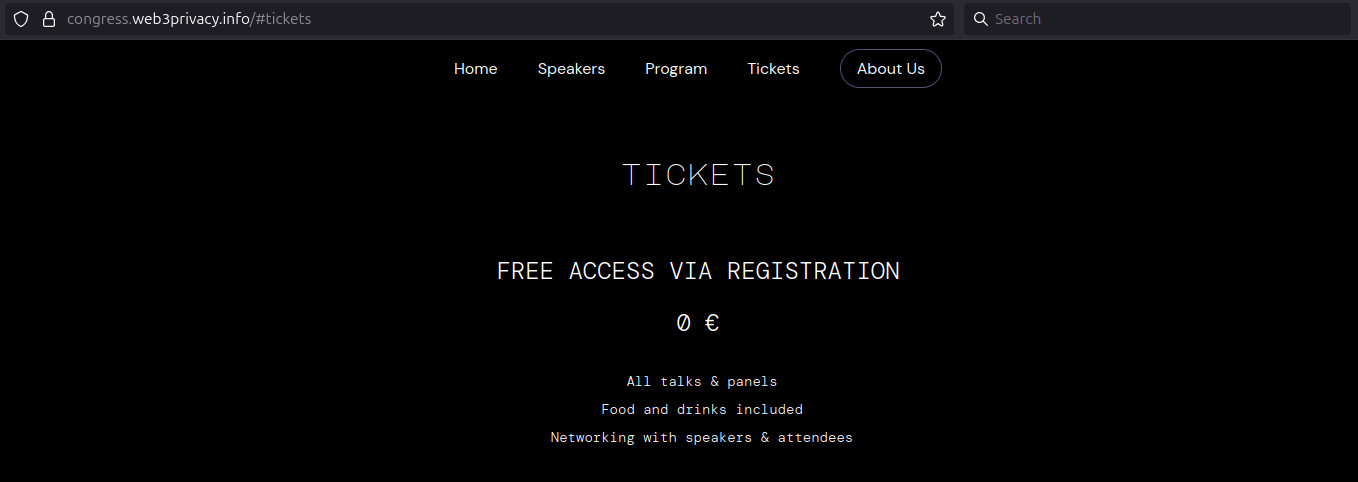

Next I…
continuar leyendo(…) si es peligroso afirmar que existe una analogía con evidencias insuficientes, es igualmente peligroso rechazar una sin pruebas de su falta de congruencia. La honestidad intelectual no es equivalente a la negativa a asumir un riesgo intelectual, e incluso la negativa a considerar que lo nuevo y emocionalmente perturbador carece de mérito ético particular.
La idea de que la supuesta creación del hombre y los animales por Dios, el engendramiento de los seres vivos de acuerdo con su clase, y la posible reproducción de máquinas, forman parte del mismo orden de fenómenos, es emocionalmente perturbadora, tal como las especulaciones de Darwin acerca de la evolución y el origen del hombre fueron perturbadoras. Si fue una ofensa contra nuestro propio orgullo el que se nos comparase con un simio, ahora ya nos hemos repuesto de ello; y es una ofensa aún mayor ser comparado con una máquina. A cada una de estas sugestiones, en sus respectivas épocas, se vincula una reprobación semejante a la que en épocas anteriores se vinculó a la brujería.
Norbert Wiener, God and Golem Inc., 1964.
continuar leyendoSome years ago I made a ffmpeg filter for using shadertoys in a libre software video pipeline. I use it extensively in my video essays and my video generation from text software, and given that from time to time ffmpeg’s API changes, once a year or so I do some mainteinance to my filter’s code in order for it to be still usable with newer ffmpeg versions. Today is one of those days, and just now I realize I never did a blog post about it. So, better late than never: here’s the blog post about the filter.
Most of the details about building or how to use it are already in the repo’s README file, so I’m not going to cover that here: just know you gotta build ffmpeg yourself, adding my code and some extra opengl libs.
What the readme doesn’t give you are proper examples of what you can do, which is the juicy part. Consider for example this command:
./ffmpeg -hide_banner -y -f lavfi -i "testsrc=1920x1080:r=30,format=yuv420p" \
-map 0 -vf "shadertoy=shadertoy_file=downloaded_shadertoy_code.glsl:start=5:duration=15" \
-c:v h264 -preset slow -b:v 8M -t 30 test_shadertoy_01.mp4
Which renders the following 30 seconds video:
That shadertoy in the example is “Protean Clouds”, by nimitz. You can just select all the shadertoy code, copy it, and save it inside a “downloaded_shadertoy_code.glsl” file. That’s it: that’s how you’re able to use a shadertoy with this filter.
That particular shadertoy is one of the many that renders some cool animation. In case you didn’t yet, please do browse shadertoy’s site and you’ll find some absolutely amazing work from many extremely talented people all around the world. There you’ll see lots and lots of “render shadertoys” (my terminology), and using my filter you can render them yourself as a video file or even some stream. I use that kind of shadertoys as backgrounds for my videos. And as a side note, take a look at the previous command and you’ll see that it adds the “start” and “duration” parameters to the filtergraph definition; that’s the reason the render starts at second 5 and ends at second 20, while the rest of the time the output simply shows the input video (the test screen instead of the clouds).
However, there are other kind of shadertoys around, with the role of applying…
continuar leyendoEn el año 1948, Norbert Wiener publicó su libro Cibernética, o el control y comunicación en animales y máquinas. Es por supuesto el origen de la palabra y la disciplina Cibernética. Ya me referí a ello en mi saga “de máquinas y revoluciones”, donde reivindiqué a la cibernética como el origen de lo que hoy llamamos “inteligencia artificial”, y a Wiener como una de las figuras centrales -y al parecer mayormente olvidadas- de ese desarrollo. Y mencioné que dos años después de “Cibernética…”, en 1950, Wiener escribió un segundo libro titulado “El uso humano de seres humanos: cibernética y sociedad”. También aproveché en mi trabajo para burlarme un poco de toda una tradición histórica cuasi maníaca detrás de la creación de una máquina que jugara al ajedréz.
Sucede que hace pocas semanas atrás finalmente leí El uso humano de seres humanos, y en un capítulo me encontré inevitablemente “humillado” -en el sentido positivo de la palabra-. Aunque no porque, como hiciera yo, Wiener también se burla de la máquina que juega ajedréz -y luego le dá el giro que corresponde a la cuestión-, sino por la contundencia con la que ya por aquel entonces estaba en condiciones de evaluar aquello que no se iba a vivir en el mundo hasta décadas después de él muerto. Y muy especialmente me pareció reveladora la cita que Wiener agrega: un extracto de la reseña que un cura francés hizo del primer libro de Wiener.
De modo que traigo este recorte de El uso humano de seres humanos, para tener a mano y compartir cuando alguien diga que no se podían ver venir las cosas que estamos viviendo; después de textos como estos, la pregunta no es si se podía o no ver venir, sino más bien qué miraba o mira quien diga eso. Léanlo, y saquen sus propias conclusiones.
(…)
Hasta el momento, hemos discutido la construcción de aparatos que, en lo que respecta al gran público, parecen compartir el distanciamiento característico de la ciencia teórica por las necesidades humanas inmediatas o que son beneficiosos para las personas con defectos físicos. Llegamos ahora a otra clase que posee algunas posibilidades sumamente siniestras. Es bastante curioso que entre ellas se encuentre la máquina de jugar al ajedrez.
Hace algún tiempo, sugerí un modo de utilizar una de las modernas máquinas de calcular para jugar una partida de ajedrez…
continuar leyendo